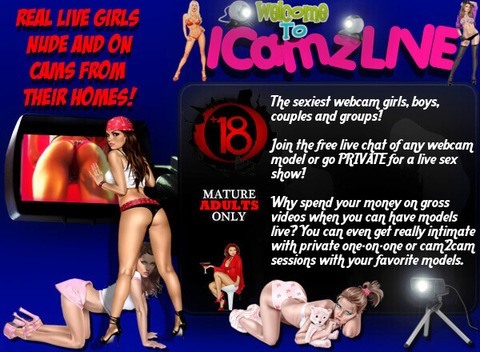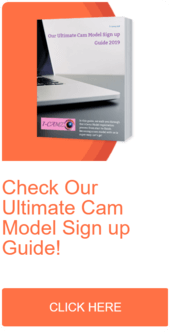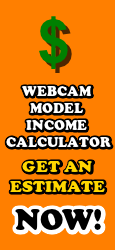By Paolo Lugarà. Author of the ebook How To Become a Top Paid Webcam Model.
He is a blogger, agent and owner of I-Camz.net. You can reach him here.
Cam Models Blog
Adult freindly e-wallet Paxum for Webcam Models
IMPORTANT NOTICE: Right now, I-Camz only offer Direct Deposit (US models) and Wire transfer via Veem for International models and agents.
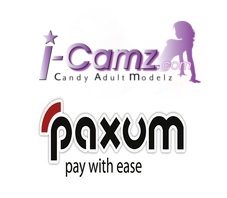 Paxum Inc is an award winning Canadian based company that offers payment services to US and international based businesses since 2007. With Paxum, businesses in any location from across the globe can enjoy their cash flow while the company pre-pays their invoices and allow their clients to enjoy low cost fees for being a member.
Paxum Inc is an award winning Canadian based company that offers payment services to US and international based businesses since 2007. With Paxum, businesses in any location from across the globe can enjoy their cash flow while the company pre-pays their invoices and allow their clients to enjoy low cost fees for being a member.
Over the last few years, the company has developed strong relationships with the top webcamming studios. In return, webcam studio owners can instantly receive payments from the websites that they promote and send those payments to their performers. Payroll has just gotten easier with the Paxum e-wallet.
With the Paxum e-wallet members can enjoy:
Due to First Choice Bank going out of business; Paxum has been receiving a major influx of new account holders in both business and personal accounts. First Choice Bank was one of the major e-wallet providers for the adult entertainment industry. Since its departure, Paxum has now become the industry’s main e-wallet provider. Many clients from First Choice have adapted to this change as their alternative choice.
Currently, the company has finished producing a backup card and new cards are currently being printed. For existing customers of First Choice Bank, there won’t be any additional costs for switching. In the meantime, they will be issuing temporary replacement cards.
The daily limits for the temporary cards are as follows:
The maximum deposit allowed on each card is $5,000 per day and $20,000 per month. Keep in mind that these amounts are only temporary and the limits will be increased at a later time.
As part of Paxum’s commitment to provide reliable payment services; the company offers multiple withdrawal options for their clients such as wire transfers, an external credit/debit card, plus the ability to transfer money to other accounts. It is the company’s goal to continue serving their clients with as little delay as possible.
At this time, personal accounts are not supported in the USA. In order to open a US account with Paxum; you must file or sign up as a business. Filing as a business through Paxum does carry many benefits. With a business account; its members have the flexibility to settle invoices and receive payments accordingly.
Settling Invoices using Paxum
When settling invoices, businesses can reduce payout costs, verify the identity of ALL payees to reduce fraud, and being charged only $1.00 for each invoice paid. You also have the option of paying your invoices to the companies that already have been paid.
Invoices are created twice per month; on the 5th and the 20th. Payments are due within 5 business days of each invoice sent. You will receive an email notification from Paxum once the invoice is created and an alert to the account holder of any unpaid invoices. Clients can arrange to have their invoice accounts automatically deducted from a US bank account; in return the Collections Department will be notified about these payments.
By law, Paxum has to comply with the Anti Money Laundering laws. Due to its compliance, the company must be able to properly identify ALL clients. The verification process is easy and completed within a week, during this time period you WILL NOT be permitted to send or receive funds.
Where Your Paxum Card Works
A Paxum account can be used as much as you like. There is no minimum balance and monthly maintenance fees. With a business account, you can enjoy unlimited transactions with 24/7/365 customer support.
The company is heavily geared towards creating a reliable adult friendly e-wallet for webcam models. All cards carry the MasterCard logo. Your card will work anywhere that carries this logo. Whenever you are making online purchases especially, make sure that your billing address is correct to avoid any problems.
Any questions or difficulties using your card please contact them by creating a ticket in the Message Center in your Paxum Account.
Managing Paxum Security Features and Payout Whitelist
Exchanging currency online can be a little skeptical at times. Most concerns revolve around hackers, unauthorized transactions, and your personal information landing into the wrong hands.
Security is Paxum’s number one priority. The company offers security tutorials in order to protect your identity and financial information.
They have taken their security measures to a point where each account holder can create a Payout Whitelist. These lists will allow you to receive payments from specific account holders so that they will never be flagged or blocked. Setting up a payout whitelist is easy and its feature is available to use once you login.
To activate this feature you will need to login to your Paxum account. After you are logged in, click the SECURITY link and the Security Directory Page will load. Once the page loads; click on the PAYOUT WHITELIST link. A new page will appear and you will click on the Add an Email icon on that page. After you click on add an email, enter the email address of the client or vendor you wish to add. Once you entered in that individual’s address click SAVE and their email address will be added to the payout whitelist.
You can add multiple email addresses to your whitelist account. By offering and enabling this feature; it will automatically associate the other emails that are attached to their Paxum account and mark them as Trusted.
The payout whitelist is a good tool to use for your regular customers it helps them and yourself keep track of payments and where other payments come from.
How Paxum Grows Your Business
The Paxum e-wallet is a simple way to send and receive money with minimal effort. When using their services, you can pay for as few or as many payees as you wish. No matter your customer’s location; you can instantly pay your customers with the click of a button.
There are no monthly maintenance fees, balance requirements, or sign-up costs. Instead of charging a percentage for each payment sent; Paxum only charges a fee for each transaction you complete. The company wants to promote growth to your business without penalizing you as your profits increase.
Transferring Multiple Currencies
Although the USD (US Dollar) is the default currency for all account holders; Paxum also offers other currencies such as:
You can set any of these currencies with your Paxum account. To set up your default currency, you will need to login to your account. After you have logged in click on Profile Settings located at the top of the menu bar. Once you have opened this page, click Add New Currency. Select the currency you prefer to use. Once you have chosen your currency click Create Account. From here, the page will refresh and you will be returned to the main page where you can see your new currency account.
When you are working with multiple currencies; you can send P2P (person to person) payments and add or withdraw funds in your local currency. An important note to remember when working with multiple currencies, you may transfer with multiple accounts. However, their banking partners do impose a currency exchange rate prior to completing any transfers between accounts.
Using Your Paxum Card
The Paxum card is really easy to use with minimal fees in place. When you receive your card through the mail, you will receive a page of instructions on how to activate your card.
You can withdraw funds off of your Paxum card at any ATM that carries the card’s logo (Visa, MasterCard). There is a $2 fee per withdrawal with a daily limit of $2,500 USD. You are allowed to use your Paxum card to make purchases anywhere that carries your card’s logo; with the exception of gambling institutions. You cannot place a bet or pay a casino tab with your Paxum card.
When conducting a POS (Point of Sale) transaction, you are allowed to make a total of 10 transactions within a 24 hour period. For example, if you make your first POS transaction on Friday at 9am; your limit won’t be reset until 9AM on Saturday. Remember that Paxum cards are not allowed as payments at gambling institutions.
Let’s admit it, losing your ATM PIN number is a big inconvenience. In case this unfortunate incident does happen; DO NOT attempt different number combinations to guess your PIN number. After 5 unsuccessful attempts, your card will be blocked by Paxum’s card provider. Instead of risking your card being blocked, if you do lose your PIN; login to your Paxum account and create a new PIN number through your account’s control panel, remembering your old PIN isn’t required for making this change.
Losing your ATM card is just as much of an inconvenience as losing your PIN. In the case you lose your Paxum card, please don’t hesitate to get in touch with customer support. It is also highly recommended that you transfer all funds from your card to your Paxum checking account to avoid any unauthorized transactions. Paxum’s support team is available to you 24 hours a day to assist you.
Registering for Paxum Referrals
All verified Paxum account holders are eligible to enroll into the company’s referral commissions program. Commissions are earned every time you recommend Paxum to anyone you know by providing them with your URL.
In order to successfully enroll into Paxum’s Referral Program, you will need to first login to your account. Next, you will see your Account Overview page. Scroll down the page until you see the Referrals section on the same page. Click on the icon that reads Click Here to Enroll Now. From this point, you will be taken to a new page where you will learn about their referrals program and how much you can earn. If you wish to enroll simply click the ENROLL AND GET REFERRAL URL icon.
Once you are enrolled, you will receive an email notification. The notification will contain a confirmation link that you must verify to activate your referral URL. After your enrollment is confirmed, you will be redirected back to the Referrals section of your account. This is where you can view any successful referrals and your earnings through the program.
Conclusion
Paxum Inc is continuing to build and maintain strong relationships with both business and personal accounts. Their award winning services helps you take control of your finances without the hefty maintenance and transaction fees. By providing you with flexible payment options to your customers; Paxum takes pride in establishing reliable payment services that you can trust.
A great place to start using your Paxum e-wallet for your webcam business is www.i-camz.net. At I-camz; you can link your Paxum account to your page in order to receive your earnings in a timely manner. The team is also committed to ensuring that you receive every cent that you are entitled to.
In conjunction to using your Paxum account with i-camz; you can also enroll with a business account through this company. With Paxum and i-camz by your side, all you have to do is earn your money and they can take care of the rest.
The hardest part about any self-startup business is keeping track of any overhead costs, payroll, and income. We all need the flexibility and solutions to successfully run a personal business with ease and security. Paxum provides services that offer both reliability and security. With Paxum you can now be in control of your clients and assets and have the P2P relationship that every business owner should have. Whether on or offline Paxum is there every step of the way.
If you are interested in setting up an account with Paxum please visit www.paxum.com to get started.